| Huawei Ascend G300 Huawei Ascend G330 Huawei Ascend G330D Huawei Ascend G600 Huawei Ascend G600D Huawei U8815 Huawei U8815N Huawei U8825 Huawei U8825D Huawei U8950 | Huawei U8950N Huawei U8950N-51 Huawei Ascend G510-0100 Huawei Ascend G510-0200 Huawei Ascend G510-0251 Huawei Ascend Y300-0100 Huawei Ascend Y300-0151 Huawei Valiant Orange Daytona Huawei U8950D Huawei U8950-51 |
[embed width="620" height="330" ]https://www.youtube.com/watch?v=U4tyT-noOaA[/embed]
Download Huawei Phone Drivers
Extract them in your computer and launch "DriverSetup.exe".
WARNING: DRIVERS MUST BE DOWNLOADED FROM THIS PROCEDURE ONLY, OTHERWISE DETECTION OF THE PHONE WILL NOT WORK.
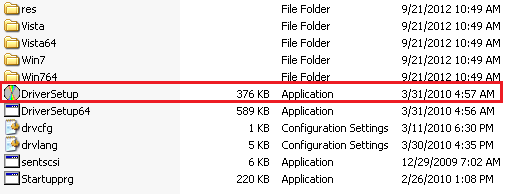
Wait till drivers fully install and this message disappear. After message disappeared, restart computer (necessary step)
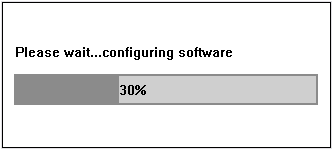
Turn off phone. Press "Volume down", "Volume up" and "Power" buttons. Hold them pressed for 5 seconds. Phone screen should become purple/pink. Connect phone to computer using USB cable
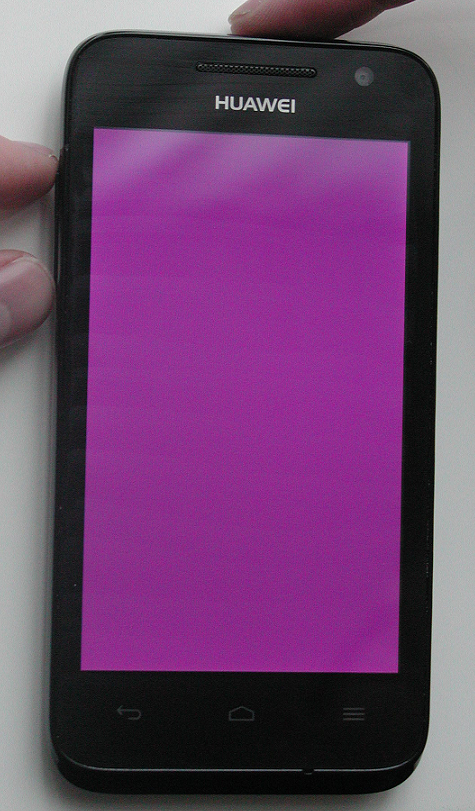
Launch DC-Unlocker client software
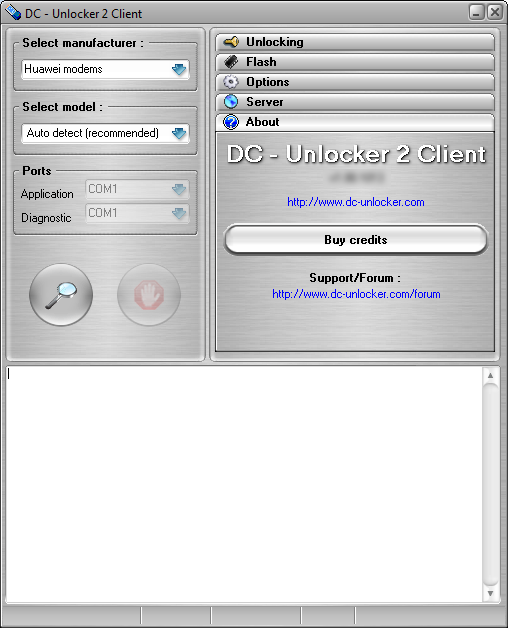
Detect device by selecting Huawei phones from manufacturers drop down menu list, then click magnifying glass button
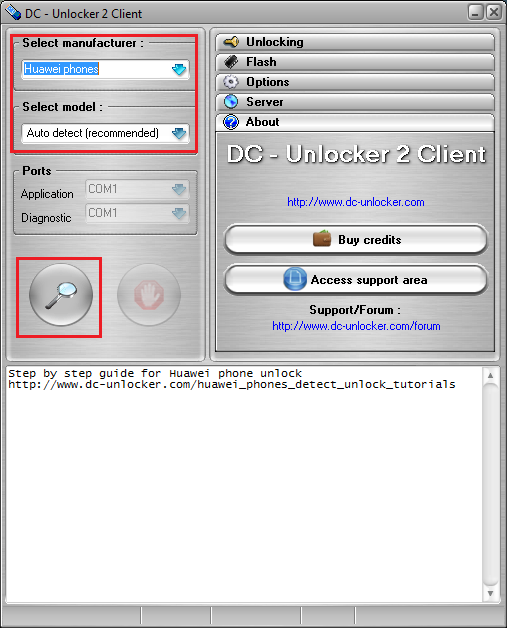
Wait till program detects it
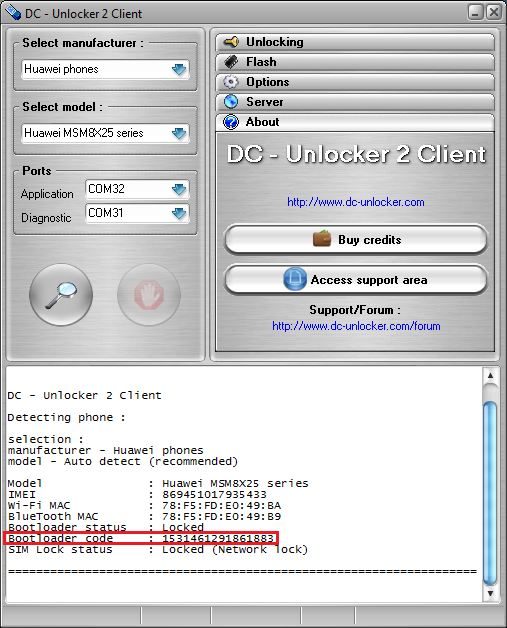
Detection info will show bootloader’s code, which will be used in unlock procedure
Install it, then locate “fastboot.exe” file in installation directory
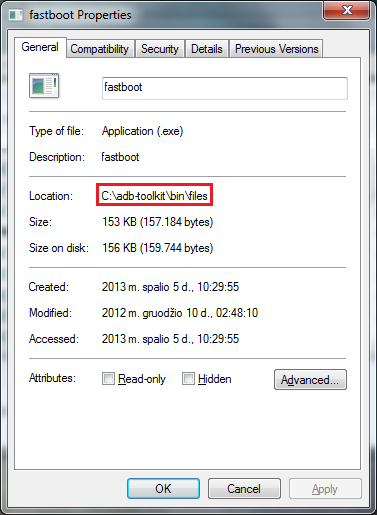
Turn off phone. Press and hold Vol- and Power buttons to enter fastboot mode
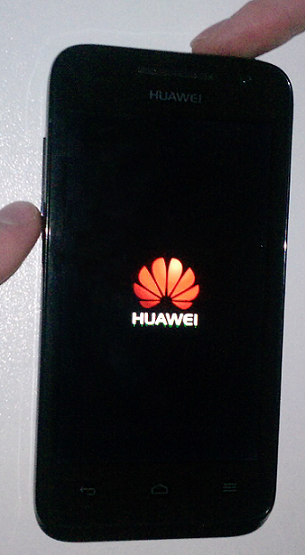
Connect phone to pc via usb cable
Click “windows” + “R” button, type in “cmd” and click “OK”, command window will open
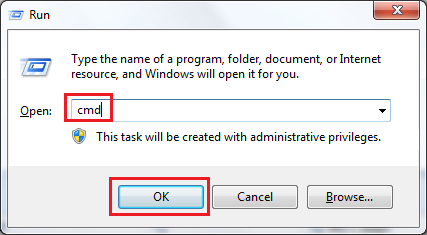
In command window enter directory of where ADB toolkit is installed and check that the device is connected to computer properly. To do so, enter fastboot devices, and press Enter, if a message such as 156b267e fastboot is displayed, the connection is set up properly
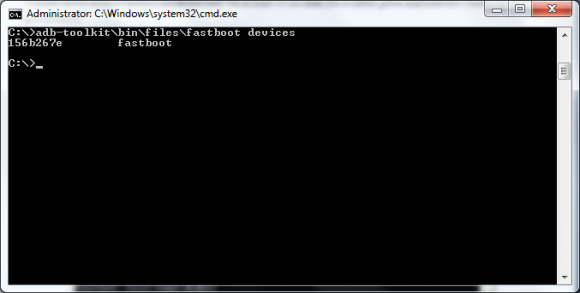
Type in unlocking command - fastboot oem unlock password, for example, fastboot oem unlock 1531461291861883
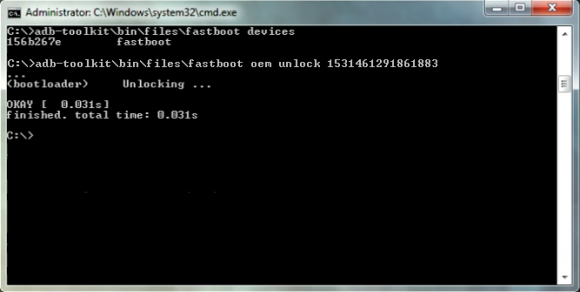
After entering the unlock code your device restarts and sets to standby mode
To check bootloader's lock status simply repeat detection of the phone by DC-Unlocker or enter “fastboot oem get-bootinfo” in command window
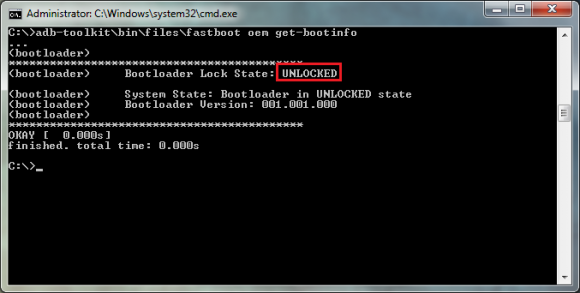
Source : dc-unlocker
0 comments:
Post a Comment